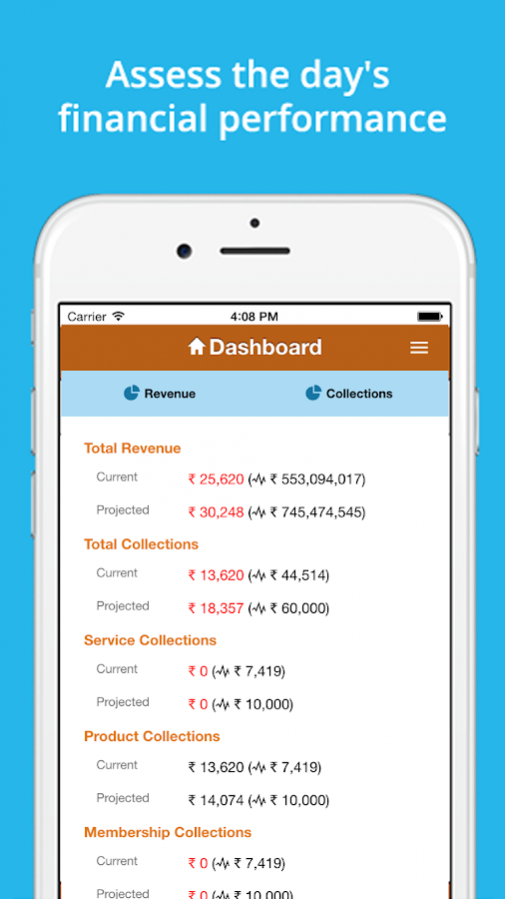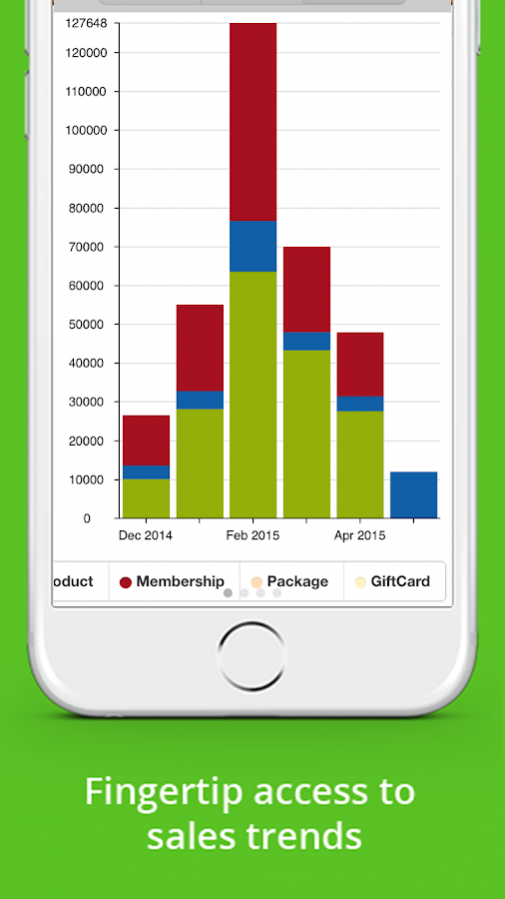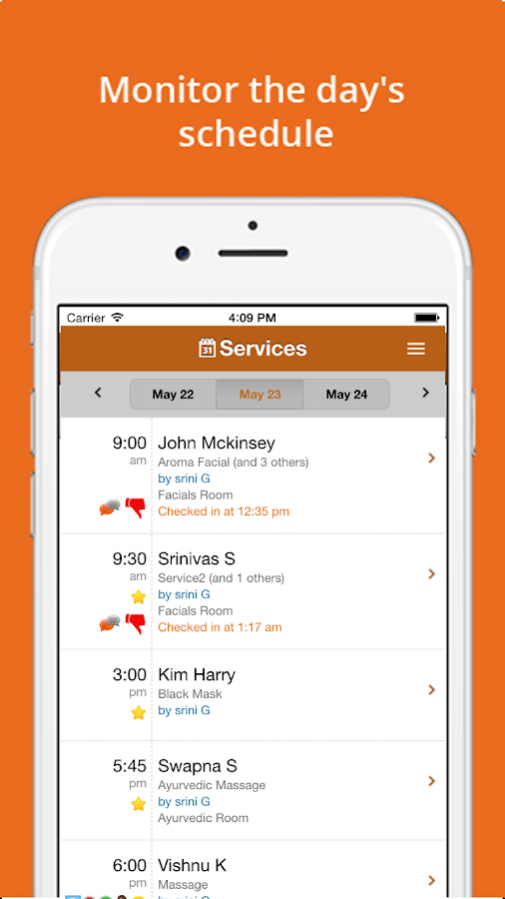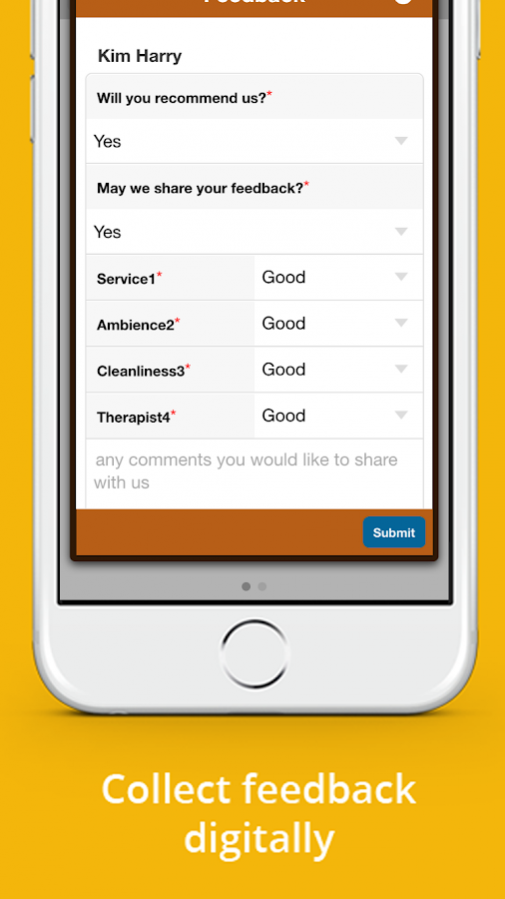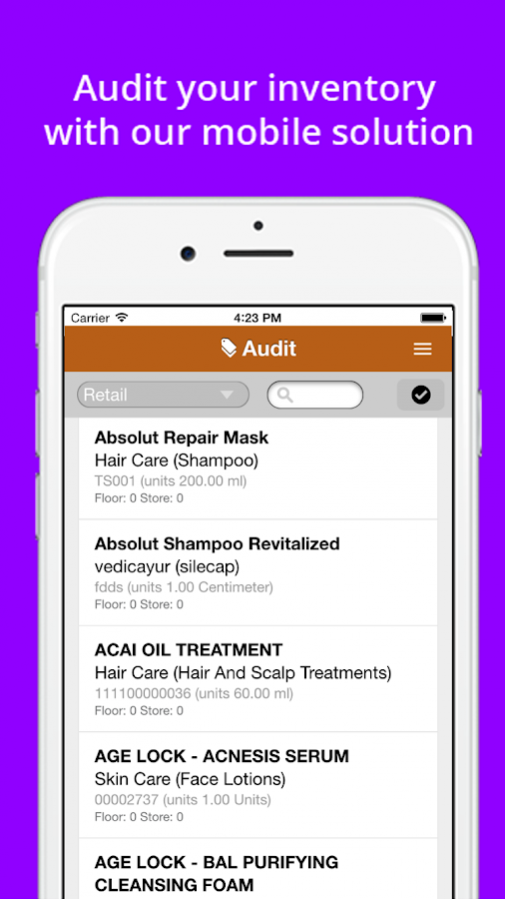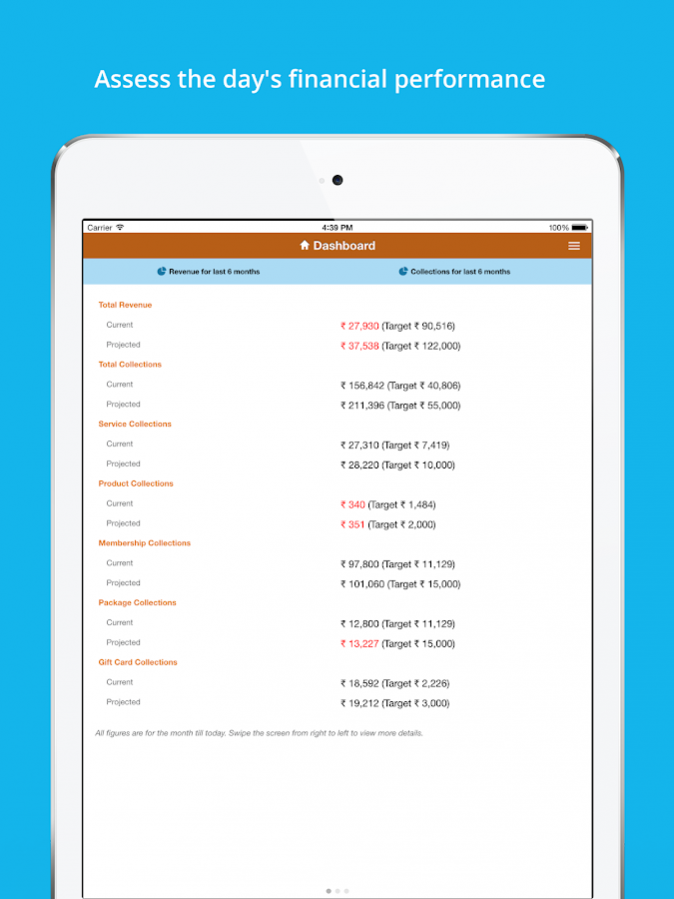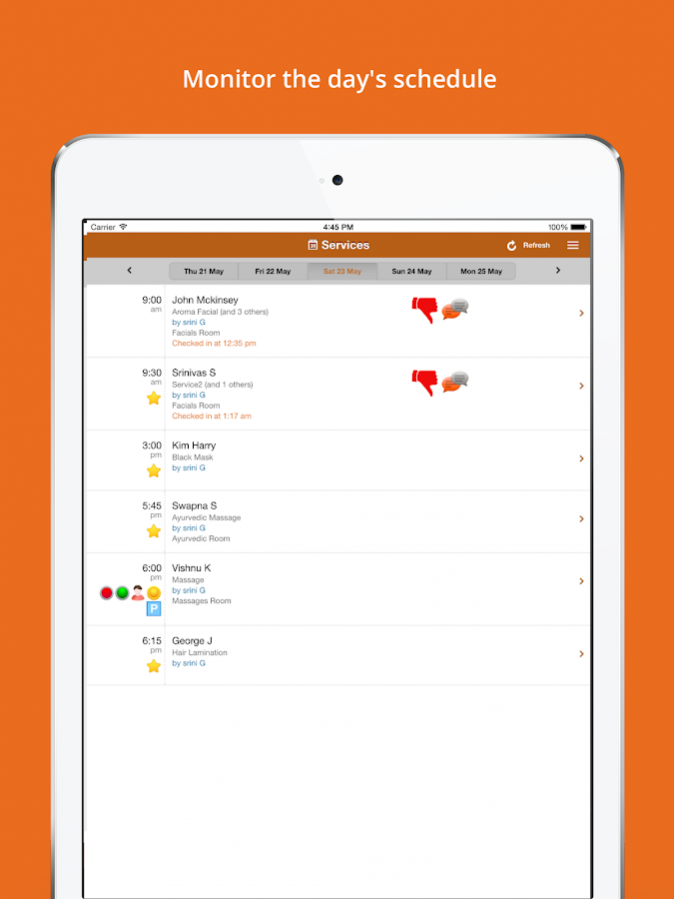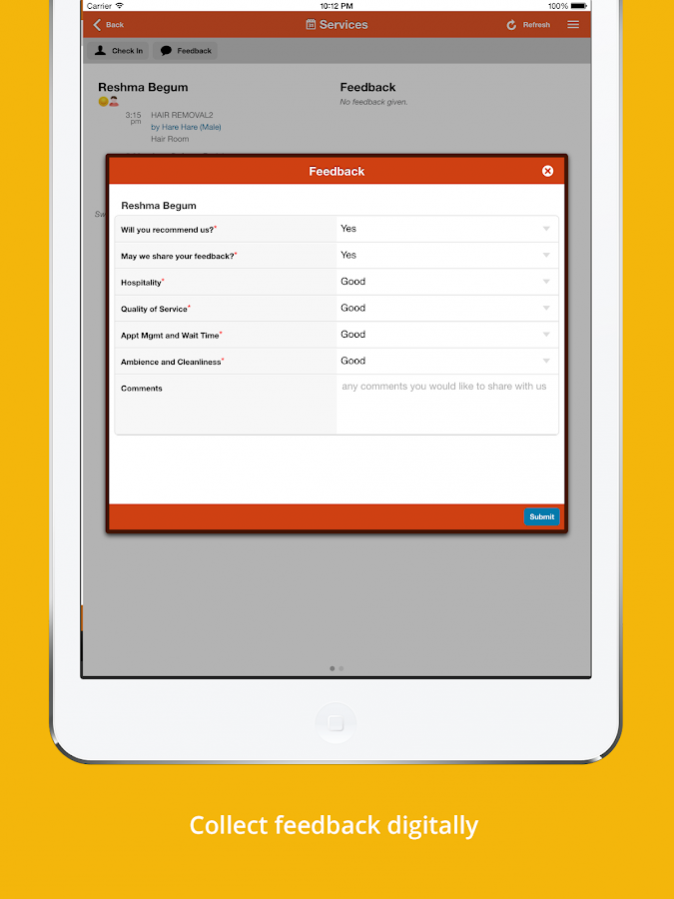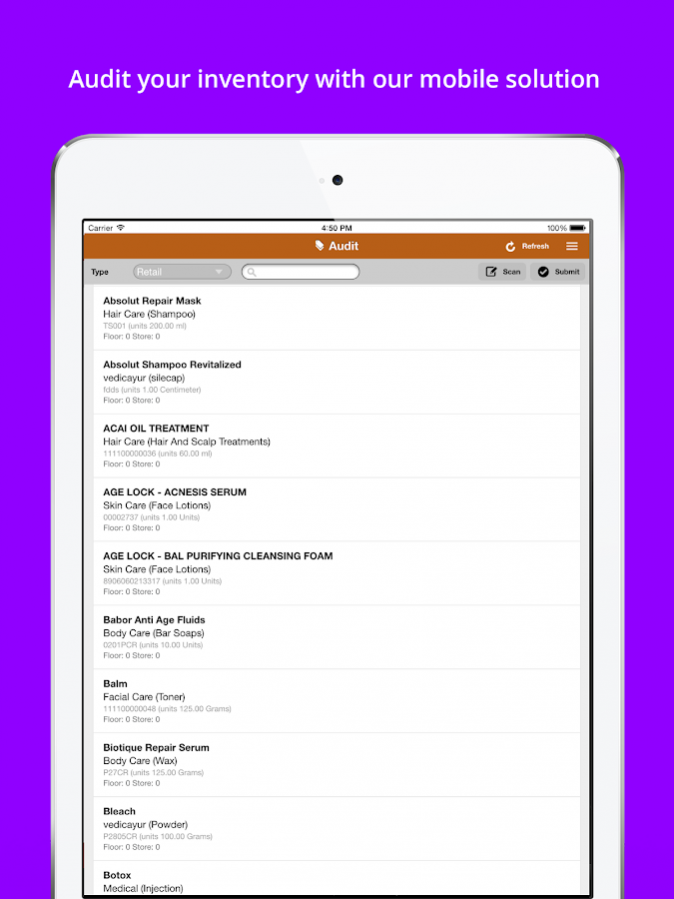Manager Productivity App 3.3.3
Free Version
Publisher Description
Managers stay on top of critical issues regardless of where they are.
Users have the ability to:
* View and manage the appointment schedule
* Access customer profiles
* Closely monitor center performance, the day's revenue, cancellations, etc...
* Receive alerts of any unexpected behavior from the front desk, customer behavior, negative customer experiences, low stock levels, employee attendance, etc…
* Access individual employee performance and goals - perfect for team meetings or one-on-one reviews
* Perform mobile inventory audits
This app can be used by Zenoti customers only. To use this app you must:
* Be assigned the security role of an owner or manager in your Zenoti account
* Have mobile access turned on in your employee profile
* Have an active connection to the internet
About Zenoti
Zenot is an all-in-one, cloud software for salons, spas, medi spas, cosmetology clinics, fitness centers, slimming centers with rich capabilities across appointment scheduling, online bookings, billing, built-in marketing, inventory management, CRM and loyalty features and more. Learn more at www.zenoti.com.
About Manager Productivity App
Manager Productivity App is a free app for Android published in the Office Suites & Tools list of apps, part of Business.
The company that develops Manager Productivity App is Soham, Inc.. The latest version released by its developer is 3.3.3.
To install Manager Productivity App on your Android device, just click the green Continue To App button above to start the installation process. The app is listed on our website since 2017-03-31 and was downloaded 11 times. We have already checked if the download link is safe, however for your own protection we recommend that you scan the downloaded app with your antivirus. Your antivirus may detect the Manager Productivity App as malware as malware if the download link to com.Soham.app.MMSManagement is broken.
How to install Manager Productivity App on your Android device:
- Click on the Continue To App button on our website. This will redirect you to Google Play.
- Once the Manager Productivity App is shown in the Google Play listing of your Android device, you can start its download and installation. Tap on the Install button located below the search bar and to the right of the app icon.
- A pop-up window with the permissions required by Manager Productivity App will be shown. Click on Accept to continue the process.
- Manager Productivity App will be downloaded onto your device, displaying a progress. Once the download completes, the installation will start and you'll get a notification after the installation is finished.